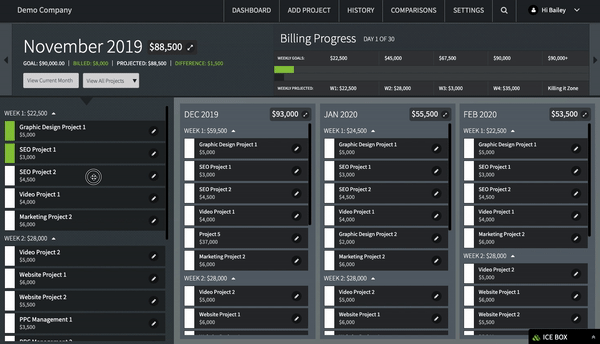-
4 Tips on How to Prioritize Business Projects
in Small Business Management on November 19, 2020
Share with your friends or professional networkManaging your own project-based business, especially with a small team, can be somewhat chaotic. Sometimes when it rains, it pours, and that can make it difficult to keep up or even out the workflow. Knowing how to prioritize business projects and sticking to your strategy can help you through those times when you have more projects than you can take on at once. In this blog post, we’ll discuss our top four tips on how to prioritize business projects.
TIP ONE: RANK THEIR VALUE
Assess what each project is worth and order them according to highest to least value. Here are some things to consider about each project to determine its ranking on the list:
- How much revenue will it bring in? Sometimes more revenue does not mean it should be a priority, but you have to start here.
- How much will it cost you to do? What are all the expenses associated with the project? Subtract them from the revenue for a net profit
- What are the outside factors? Certain factors may bump the project up or down on the list. If the project will add any kind of stress for you or your team, it may not be as valuable.
TIP TWO: KNOW YOUR CAPACITY
Understanding how to figure your capacity to complete projects will let you decide if you have the time now, or later for your projects, and if you need to hire someone else. Simply put, capacity planning seeks to match available employee hours against available project hours. Let’s say you have planned projects that will total 160 hours for the month. You alone work 40 hours per week. If all your time was billable, you would exactly have the capacity to complete the projects yourself. Unfortunately, you have lunch, meetings, time tracking and any number of other non-billable hours in that time frame. So either you will be working over your capacity, or you may need some help on some of the projects.
TIP THREE: JUST SAY “NO”
What happens when you say, “no” to a project? Does it give the impression that you are always busy and don’t want more work? Does it say that you are bad with time management? Do you risk future repeat business? Forbes Business article quotes powerful men who consider “no” to be a sign of success, not weakness. Tony Blair said, “The art of leadership is saying no, not saying yes. It is very easy to say yes.” And Steve Jobs is quoted as saying, “Focusing is about saying no.” If you take on a project and others suffer, you cut corners, or deliver late, everyone involved will wish you had said, “no”. Here is some advice from Harvard Business Review on declining a project:
Do Don’t Evaluate whether you have the desire and the bandwidth to help with the request and ask if priorities can be shifted or trade-offs made Use a harsh or hesitant tone, and don’t be overly polite either. Instead, strive for a steady and clear no Show a willingness to pitch in by inquiring if there are small ways you can be helpful to the project Hold back the real reason you’re saying no. To limit frustration, give reasons with good weight up front Practice saying no out loud — eventually it will become easier Distort your message or act tentatively because you’re trying to keep your colleague happy. Be honest and make sure your no is understood TIP FOUR: GET A GAUGE ON YOUR BUSINESS
While you could accomplish some of the previously suggested tips with a spreadsheet, it would be much easier to do it with an app. Designed by a project-based business owner for project-based businesses, FuelGauge allows you to keep your fingers on the pulse of your business at all times. With a single dashboard, you can get the big picture of your workload at a glance, move your projects easily from one month to another, and organize your projects with drag-and-drop simplicity. You’ll know what projects are worth, whether you have capacity, and whether you need to say, “no.” Mighty in power, but simple to use you will no longer have to wonder how to prioritize business projects with FuelGauge.