-
How to Market Your Freelance Business
in Small Business Marketing on February 12, 2021
Share with your friends or professional networkCongratulations on becoming your own boss. At some point, you decided to make a go of it. You already had some experience and expertise in your industry, and you may have already lined up a few clients or customers to boot. But if you haven’t already discovered it, you can’t count on a steady stream of business coming your way unless you continue to build awareness about your offerings and keep prospects and customers engaged. So, let’s talk about marketing. In this blog post, we’ll show you how marketing your freelance business can still be kind to your budget.
Step One in Marketing Your Freelance Business: Create your website (If you have already done this, skip to the next step)
Your website should be at the center of all your marketing efforts. It gives people a place to go and see for themselves exactly what you want them to see. Seriously, if you don’t have a website, create one. If you can’t afford a marketing agency, consider taking a stab at it yourself. There are a lot of templates in a variety of industry themes that you can use to plug and play. Let’s take a look at some website builder options.
Weebly is quick and easy to set up and use, but not as customizable as others. Plus, they own the code. You only own your text and pics. The only reason this is a problem is if you want to move your website off their platform, it’s difficult. Top features include:
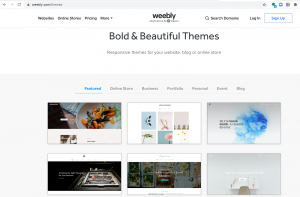
- It’s very easy to use, requiring no technical knowledge.
- There are a variety of Weebly templates that are free to use.
- Weebly offers free and paid photos that you can use on your website.
- You get the drag and drop website builder, website hosting, unlimited pages, and online storage space.
- Weebly allows you to connect your own domain or website address.
- Managing an online store is simple, and eCommerce is powered through Square.
Wix is also quick and easy to set up and use. But like Weebly, they own the code. Top features include:
- No technical knowledge is required.
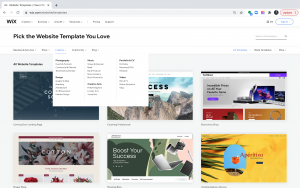
- There are over 800 templates in multiple categories to choose from, so you can get something that “looks like” your industry.
- Wix offers over 250 apps that you can use to enhance your site.
- You get a drag and drop website builder, website hosting, webpages, blogging, invoices, online scheduling, and online storage space all in one.
- Wix also allows you to connect your own domain or website address.
Squarespace setup is pretty simple and you can export your website to WordPress if you want to leave the platform for a more customizable, robust one. Top features include:
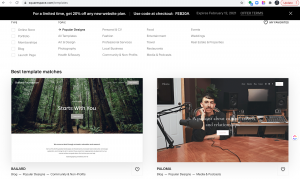
- It’s easy to use, requiring no technical knowledge for a basic website.
- Originally for artists, the templates are beautifully designed, minimalistic and modern. You can even use more than one template on your website.
- Squarespace has great customer support. If you find yourself not able to figure something out, they are really responsive.
- You get a drag and drop builder, but if you know HTML code, you can enhance the site with it.
- They have low monthly packages that start at $5 per month for a one-page site. Hosting and a custom domain are included.
Find out more about Squarespace
Step Two in Marketing Your Freelance Business: Make sure your website is optimized for both your audience and search engines
- Check your content
- Is it obvious what you do?
- Do you tell your prospects what they get, not just what you have?
- Is your content relevant?
- Check your keyword use
- Answer questions that your audience would ask in a Google search.
- Use part or all of the keyword/phrase in the page URL.
- Use part or all of the keyword/phrase in the page title.
- Use part or all of the keyword/phrase in page headings and subheadings.
- Check the small details for Google and screen reader (for those with disabilities) friendliness
- Use descriptive alt tags on every picture.
- Use descriptive links instead of “click here.” And where possible, link keywords for improved Search Engine Optimization (SEO).
Step Three in Marketing Your Freelance Business: Ask for reviews or testimonials
If you haven’t set up your Google My Business profile, do it. Some business owners don’t set up their accounts because they don’t want to manage negative reviews. This is a mistake because not only can your Google business listing improve your ranking with Google, but it also gives you the opportunity to turn a negative review into a positive one.
Studies have shown that 88% of consumers trust online reviews as much as a personal recommendation. Once your Google business listing has been created, you’ll want to populate it with reviews. To ensure your success, follow these tips:
- Ask for a review. The number one reason that people don’t leave reviews is that no one asks them to do so.
- Overcome the awkwardness by asking your happiest customers first so that you get used to asking. Eventually, you will see it’s not a risky move and will have no problem doing it. Ask often. Some times that are appropriate are: after you complete a job, in your email signature, on your invoices, and at the conclusion of a phone call. People forget. It’s that simple. So, don’t feel bad about asking more than once.
- Don’t assume they know how to do it. Make it easy for them to review you by linking to simple “how-to” instructions or linking a video that explains the process.
Step Four in Marketing Your Freelance Business: Get connected and stay connected with your social media network
Chances are that your audience is on one or more social networks daily. Deciding where you should get social really depends on your audience and industry type. For example, if you are a graphic designer, you may want to focus your efforts on a visual platform such as Instagram or Pinterest. If you are interested in the demographics of social media users, check out Pew Research’s social media fact sheet. Here are some tips on getting the most out of your social media:
- If you choose more than one platform, keep your username as consistent (and closely related to your business name) as possible across all platforms.
- Don’t try to be everywhere. It’s important to work your social media accounts regularly, and if you are trying to be active on every social media channel, you are likely to fail.
- Be sure you have a branded profile. You want your audience to instantly recognize you across platforms, so your website and social media should look like the same business.
- Complete your entire profile. Fill in all the information possible when creating a profile. Always include your website, contact information, and a brief description of your offerings.
- Take part in the conversation. Comment on other people’s posts that are relevant to your industry and audience. Write your own content. And share others’ content.
- Be consistent with post frequency. People skip around to a lot of sites and posts daily, so having a regular schedule helps your audience know what days to expect your posts and helps make you become part of their regular schedule.
- If you have a little bit of a budget, consider advertising on social media. Sometimes the awareness is the push you need to help your business take off.
As small business champions, FuelGauge is committed to providing you with helpful resources, and we hope you find value here. Check out our most helpful resource, our cloud-based cash flow projection software that puts your past, present, and future revenues and expenses at your fingertips. With 24/7 online, on-the-go access to revenue forecasting and project capacity planning, you will be able to grow and scale your business confidently.